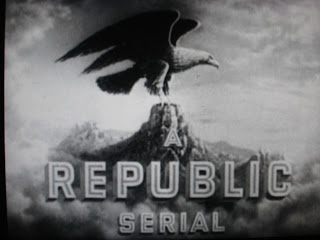Monday, April 19, 2010
Blue Screen with actors
 Actresses with thin blond hair, blowing in the breeze, represents a challenge for any traveling matte capture.
Actresses with thin blond hair, blowing in the breeze, represents a challenge for any traveling matte capture.
Practice Quiz
Practice Quiz – Red/Green/Blue Screen
1. The white card balance is the technique best suited to make quick accurate blue screen set-ups.
2. The actor should be as far away from the blue screen as possible, a minimum of 15 feet is recommended.
3. Step one, in setting up the blue screen balance is to turn off the screen lighting and have the DP light the subject.
4. Step two; in setting up the blue screen balance is to place a white card in the actor’s key light.
5. Using a number 47B filter, balance the screen brightness to the white card brightness.
6. Using a number 29 red filter check the screen visually for white light spill from the screen lamps.
7. The blue/green/red traveling matte system is the system that creates the most accurate mattes for Compositing.
8. After balancing the blue screen to the white card and checking for spill on the screen with the red filter you are now ready to take a light reading. Place the light meter in the path of the key light at the white card position and take one reading at this spot.
9. Care should be taken to assure that the screen is evenly lit.
10. Always shoot a gray scale card at the head of the shot in order to balance the material in the comp stage of post production.
Wednesday, April 14, 2010
Actress at computer - Action layer
Exploding Computer Monitor in Confined Space
Practice Quiz
- Explosions can be simulated using an air cannon.
- Fullers Earth can be employed to create the effect of smoke in an air cannon efx.
- Small pieces of cork can be used to simulate debris in an air cannon efx.
- Care should be taken to keep all crew and actors away from air cannon efx.
- Breakaway glass can be shattered using air cannon devices.
- Aluminum foil shards can be added to the air cannon to create a spark efx.
- Fire pans can be used to isolate flames within a scene.
- Larger flame involvement can be simulated by use of well-placed fire pans within the shot.
- Water soaked burlap is used to extinguish fire pan flames.
- Flame effects are pyrotechnical and require a licensed pyrotechnical operator.
Monday, March 29, 2010
Pyro-Night Part I
 Ghost Bride in zombie make-up
Ghost Bride in zombie make-up Candle stick, floating in air.
Candle stick, floating in air. Bride ghost and candle stick side by side.
Bride ghost and candle stick side by side. Dry ice fog generator. Never touch dry ice with out wearing gloves.
Dry ice fog generator. Never touch dry ice with out wearing gloves.
PRACTICE QUIZ
- If you are unsure as to whether or not a license is required for any special effect involving Effects you may contact: the California State Fire Marshal.
- One of the most dangerous aspects of effects work is the use of pyrotechnics and explosives.
- Laws covering special effects can be found: I. State Fireworks Law, California Health and Safety Code, Section 12500 - 12728II. State Fireworks Regulations, Title 19, California Code of Regulations, Chapter 6.
- When preparing for a pyrotechnic effect, test under conditions as near to those finally envisaged as possible.
- Always carry explosives and pyrotechnics in suitable containers.
- Don’t retain ‘special’ pyrotechnic items.
- Never connect anything to a wire without first making certain that the battery or firing box is not attached to the other end.
- No fire effect, however small, shall be carried out without at least one extinguisher available on site.
- For smoke to be produced it is essential that the mixture does not flame.
- Smoke pots should not be placed in proximity to anything that will catch fire.
- Ensure that personnel cannot be trapped in buildings or studios before commencing fire and smoke sequences.
- A burning charcoal tablet gives off smoke when a few drops of oil or resin chips are applied.
- For faulty electrical equipment, which has to be seen to have some sort of dramatic short circuit or electric malfunction use Hot-wire smoke.
- Capsules filled with powder may be used to simulate the dust caused by a bullet striking rock.
- Capsules filled with grease provide a passable imitation of broken glass.
- Bullet hits usually occur (dramatically) in the chest or shoulder and consequently the most difficult areas to protect are the underside of the face and the insides of the arms.
- Bullet hits on the body must first rupture the clothing and then produce a flow of blood.
- It is not easy to show both the gun being fired and the bullet striking the body in the same frame unless the gun too is wired up and fired simultaneously with the bullet hits.
- Capsule gun can produce realistic effects without actual damage to the glass.
- A mirror can appear to be shattered by a bullet if a captive, spring-loaded bolt is released from behind.
- Few splinters of glass escape from the adhesive backing, but if an actor is close to the mirror, it should be fronted with a protective sheet of acrylic plastic.
- Mirrors or sheets of glass that are shot at with metal projectiles (including the spring arm) will break disappointingly unless they are covered at the back with adhesive plastic sheet.
- Smoke guns should never be pointed directly at actors, or discharged into open flames.
- Smoke is probably a more important ingredient than flame in studio fire sequences. Cleverly lit, smoke can seem to be almost flame-like in quality without involving the production in fire risk.
- Remember that a building full of smoke can endanger the lives of people in areas not directly involved in the fire sequence
Monday, March 22, 2010
Classic Cinema FILM LAB Effects
Practice Quiz
Practice Quiz
1. The basic optical printer consists of a camera and a lamp house.
2. In order for the optical lab to create optical effects from your camera original an Interpositive element must be created from your original.
3. To remove light scratches from the non-emulsion side of original negative the optical lab uses a liquid gate movement on the optical printer to "fill in" the scratches.
4. List one optical effect. Superimpose of titles over live action footage.
5. List one optical effect. Motion effects, skip printing, speed up action, flop action, flip action etc., etc..
6. A camera adapted to transport two strips of film through the gate is known as a bi-pack camera.
7. Information contained on the edge of the original camera negative, known as the key code numbers, is used to line up the negative for optical production.
8. What two printing elements are needed in order to transition from a color image on the screen to a black and white image on the screen? Black & white fine grain and an Interpositive.
9. Dailies are printed on a continuous rotary contact printer.
10. Titles printed over a live action background can utilize a drop shadow to make the title stand out from the background plane.
1. The basic optical printer consists of a camera and a lamp house.
2. In order for the optical lab to create optical effects from your camera original an Interpositive element must be created from your original.
3. To remove light scratches from the non-emulsion side of original negative the optical lab uses a liquid gate movement on the optical printer to "fill in" the scratches.
4. List one optical effect. Superimpose of titles over live action footage.
5. List one optical effect. Motion effects, skip printing, speed up action, flop action, flip action etc., etc..
6. A camera adapted to transport two strips of film through the gate is known as a bi-pack camera.
7. Information contained on the edge of the original camera negative, known as the key code numbers, is used to line up the negative for optical production.
8. What two printing elements are needed in order to transition from a color image on the screen to a black and white image on the screen? Black & white fine grain and an Interpositive.
9. Dailies are printed on a continuous rotary contact printer.
10. Titles printed over a live action background can utilize a drop shadow to make the title stand out from the background plane.